Wondering about the visual SEO operations of your WordPress website and how to compress your images without degrading their quality? In our article, we compared many plugins in the WordPress Visual Optimization guide.
Optimizing images on a WordPress site can be done in many different ways. By compressing the visuals, the page size is reduced, and the alt tag is entered into the images and the search engines are informed about the image. Then, images can be transferred to the CDN to speed up the website. To achieve these optimizations, you can apply the following various visual optimization plugins.
WordPress visual optimization plugins
Although the first thing that comes to mind when it comes to visual optimization is to compress the size of the images, the SEO work of images is not limited to just that. We have listed the plugins that you can optimize images in many different ways;
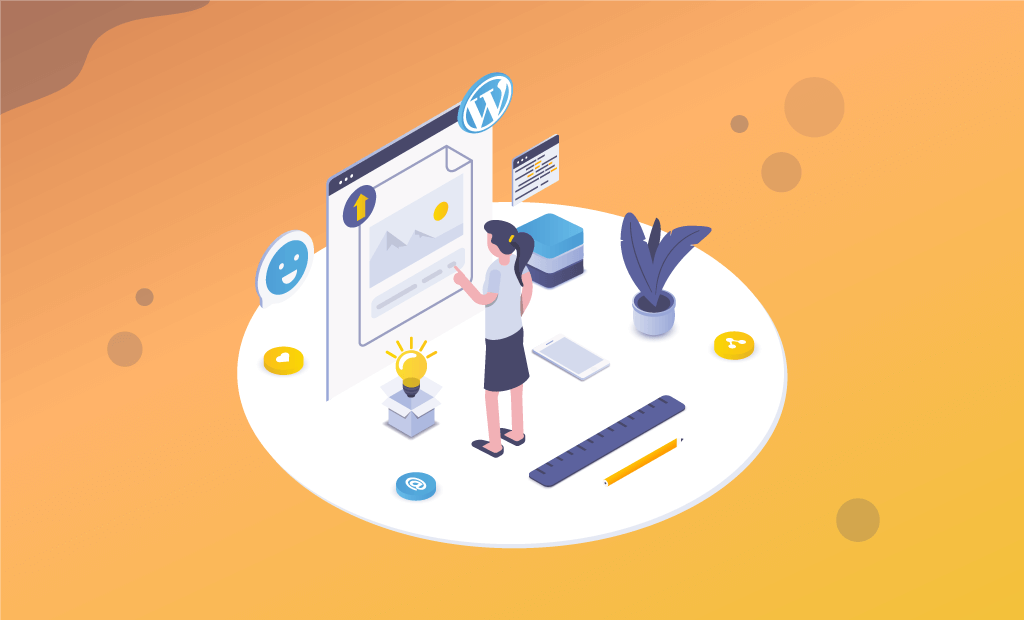
Jetpack – WP Security, Backup, Speed, and Growth
The WordPress Jetpack plugin, which is very easy to use, is a completely free plugin with many different plugins to boost your site. Jetpack is made to help you make WP sites safer, faster and increase your traffic. Through Jetpack’s free CDN (content delivery network) support, your images are automatically optimized, and your page load times are shortened.

Compress JPEG & PNG images
This plugin is a WordPress version of tinyjpeg.com and tinypng.com sites. While the plugin optimizes images, it comes to the forefront by offering the best-optimized images and the best quality. The tinypng tool, which allows you to compress your images for free up to 500 images, is the most successful and easiest of the image compression tools. At the same time, the Compress JPEG & PNG Images plugin is one of the most downloaded image optimization plugins for WordPress in the world.
reSmush.it : the only free Image Optimizer & compress plugin
reSmush.it Image Optimizer is fast becoming one of the most popular image optimization plugins available and has the title of favorite image optimization plugin by WordPress users. This plugin allows you to optimize your images as they upload and also offers a batch process to optimize all your previously added images in just 2 clicks. In addition to compressing your images at different levels, the only downside is that it can only optimize images up to 5 MB. A big plus is that reSmush.it is completely free to download and use.
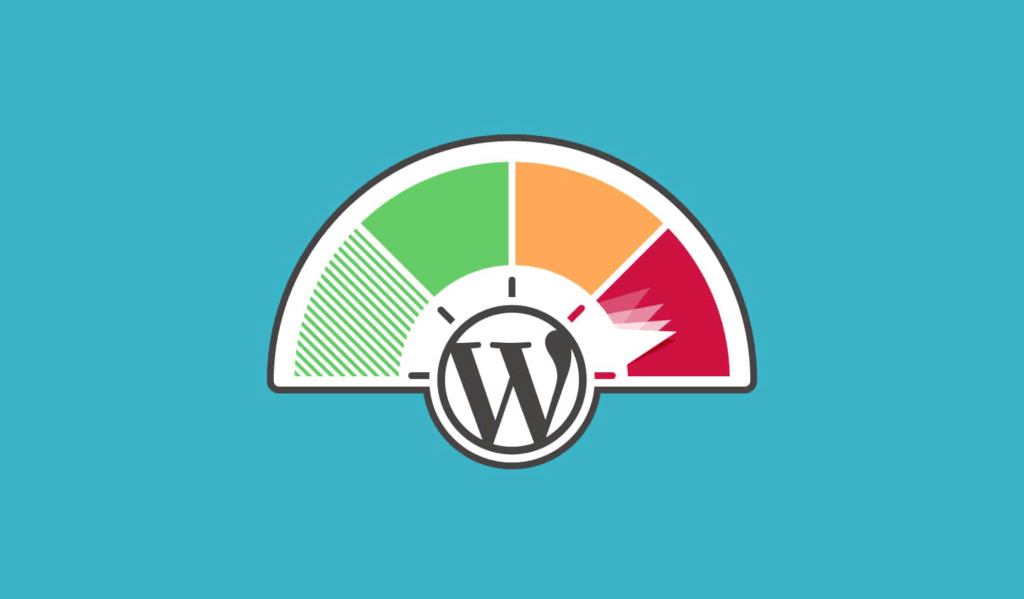
Rank Math SEO – Best SEO Plugin for WordPress
Rank Math SEO plugin helps you optimize your content for search engines and outperform your competitors. This is the best SEO plugin for WordPress that offers more features than its competitors that you need on your website. You can click the Images menu from Rank Math>General Settings and make your images search engine friendly from here. While it can automatically set the parameters to enter text on pages without alt tags and titles, it also prepares your content perfectly for visual search engines by hosting many more features, including the description of images.
Rank Math SEO setup and settings
As we made your images both SEO-compatible and low-dimensional, you can optimize your page by using lots of images in your content!


